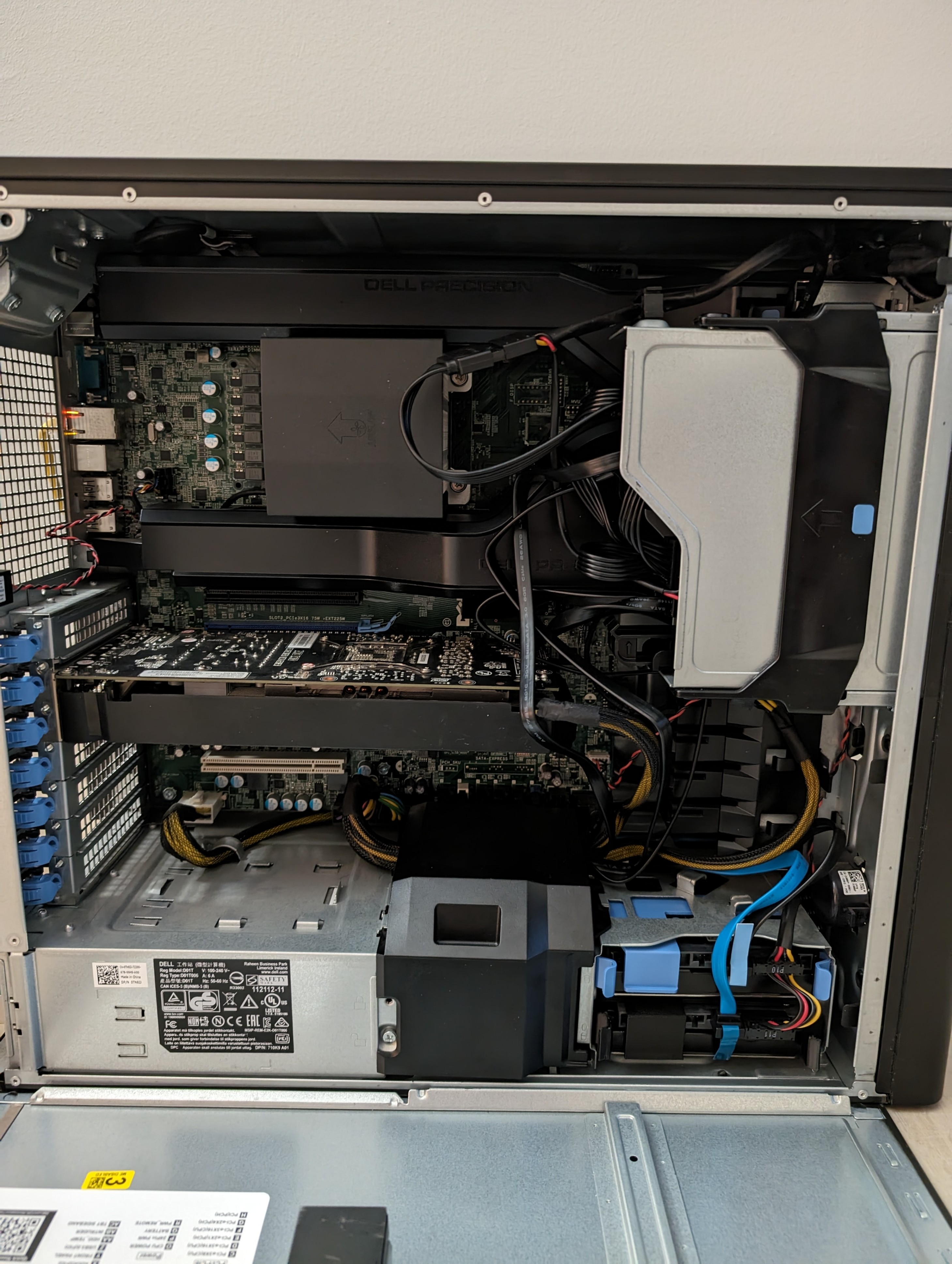First, lets start with some history. In 2022, I bought a Raspberry Pi 400 mostly just to play around with, but then discovered I could host some open source cloud service called OpenMediaVault. I copied everything I had on Google Drive and Photos at the time on to the 32gb microsd card I was using in the Raspberry Pi 400. If I remember correctly, I had only a few gb of space left on there, but I wasn’t really adding anything new to it, since I was mainly just using Google Drive to store everything. Not long after, I decided to put NextcloudPi on it, and migrated everything back to the microsd card. It was kinda hard to get used to Nextcloud at first, but at some point I got the hang of it and was syncing my documents and photos to it and Google at the same time. This was when problems began. File transfers were really slow (because it’s just a microsd) and at some point it just filled up. I had to delete some things I felt like I didn’t need and keep some on my computer. I decided to buy an external 2tb Crucial SSD. I had it mounted to a folder on the microsd card and moved all my data over, then shared it through NFS and SMB. This made it easier to bounce across different Linux distros (because I could just format the microsd card, set up the software, and mount the ssd to a folder). Also, look at that extra space!
A year ago, I discovered this virtualization thing called Proxmox and this NAS thing called TrueNAS. Can I do one of these on my Raspberry Pi? Well, uh, not exactly. You see, these are mainly made for x86 hardware, and not ARM, and the very experimental version of Proxmox is, well, very experimental and not as good as the official version. Y’know what I did? I grabbed a cheap ol’ mini PC and put Proxmox on it. I set up a VM on it with Nextcloud on (I think?) Ubuntu 22.04. I also set up a Windows 10 VM to remote into when I need a Windows desktop (I use Linux, btw. Windows is gross), a Kali VM, Xubuntu, Jellyfin and some others that I cant remember off the top of my head right now.
In April, I was thinking about doing GPU passthrough on Proxmox. Now, can you simply put a GPU on a mini PC? Uhhh… no. Unless you do and eGPU, which aren’t really that good from what I’ve heard. So, I was looking for some workstation towers (normal ATX) and settled on a bit of a bargain. It is what this blog currently lives on and is a Dell Precision T5810 with a Xeon E5-2680 (12 cores/24 threads), 32 gb of RAM (which I later upped to 64), and only costed $165. Yes, it did not include a GPU and Xeons don’t have integrated graphics (for some reason). So I had to go and buy a GPU (and also 2 HDDs because they didn’t include that either). I bought an Nvidia GTX 1060 (6GB) ($65) and 2 HGST HDDs ($58 each). I was hoping that the HDDs were no longer than 5 years, but turns out they are both 11 years old. They run surprisingly well (apart from making a noise or 2 every so often). I thought they were going to be a bit more worn down, but we’ll see in a year or 2. I also got a 4tb internal SSD from Crucial and used that as the boot drive and storage for VMs. I used the HDDs as a mirror ZFS pool for storing pretty much all my files. This was when I pretty much stopped using Google Drive and Photos! I also started using Photoprism as the replacement for Google Photos. I set up a brand new Windows 10 VM and followed Craft Computing’s instructions on PCIe passthrough and got it working (I feel another blog post coming). I installed Steam and played some games on it. Performance was not bad, it felt just like bare metal! Remember that 1 SSD I had? I recently bought 3 more and turned that into a Raidz2 with 4 total SSDs. Now that’s what I’m talking about. How did I do that? Well look down below, I got some Amazon links you can check out.
Amazon (Not affiliated like everyone else (kinda)):
SATA Power splitter: https://www.amazon.com/dp/B096KDM9H2?psc=1&ref=ppx_yo2ov_dt_b_product_details
SATA Data Cables: https://www.amazon.com/dp/B0CRBGHVNL?psc=1&ref=ppx_yo2ov_dt_b_product_details
SSD Mounting Brackets: https://www.amazon.com/dp/B07H2H2ZPC?psc=1&ref=ppx_yo2ov_dt_b_product_details
The ICY Dock SSD mounting bracket was how I got the 4 SSDs in there. It replaces the optical drive part and even has an optical drive of its own so you’re not really losing anything (except for some sleekness, but whatever). The Dell pretty much does everything: be a server, a gaming machine, multiple servers, my normal desktop, and a bunch of other stuff. I’ll go more in depth of my setup in my next blog post. It’s now almost midnight.