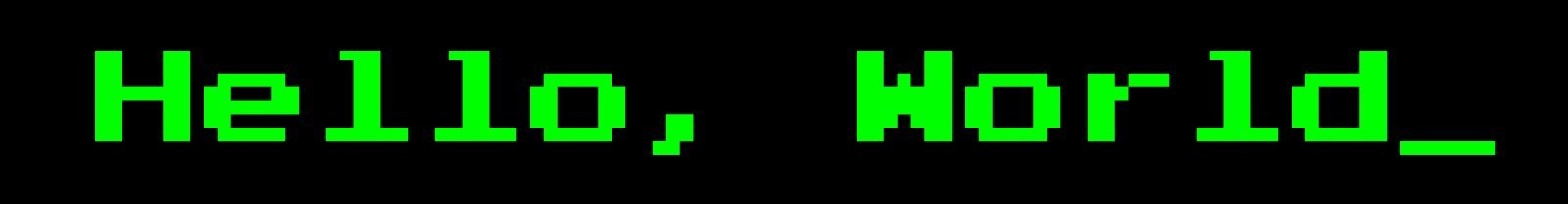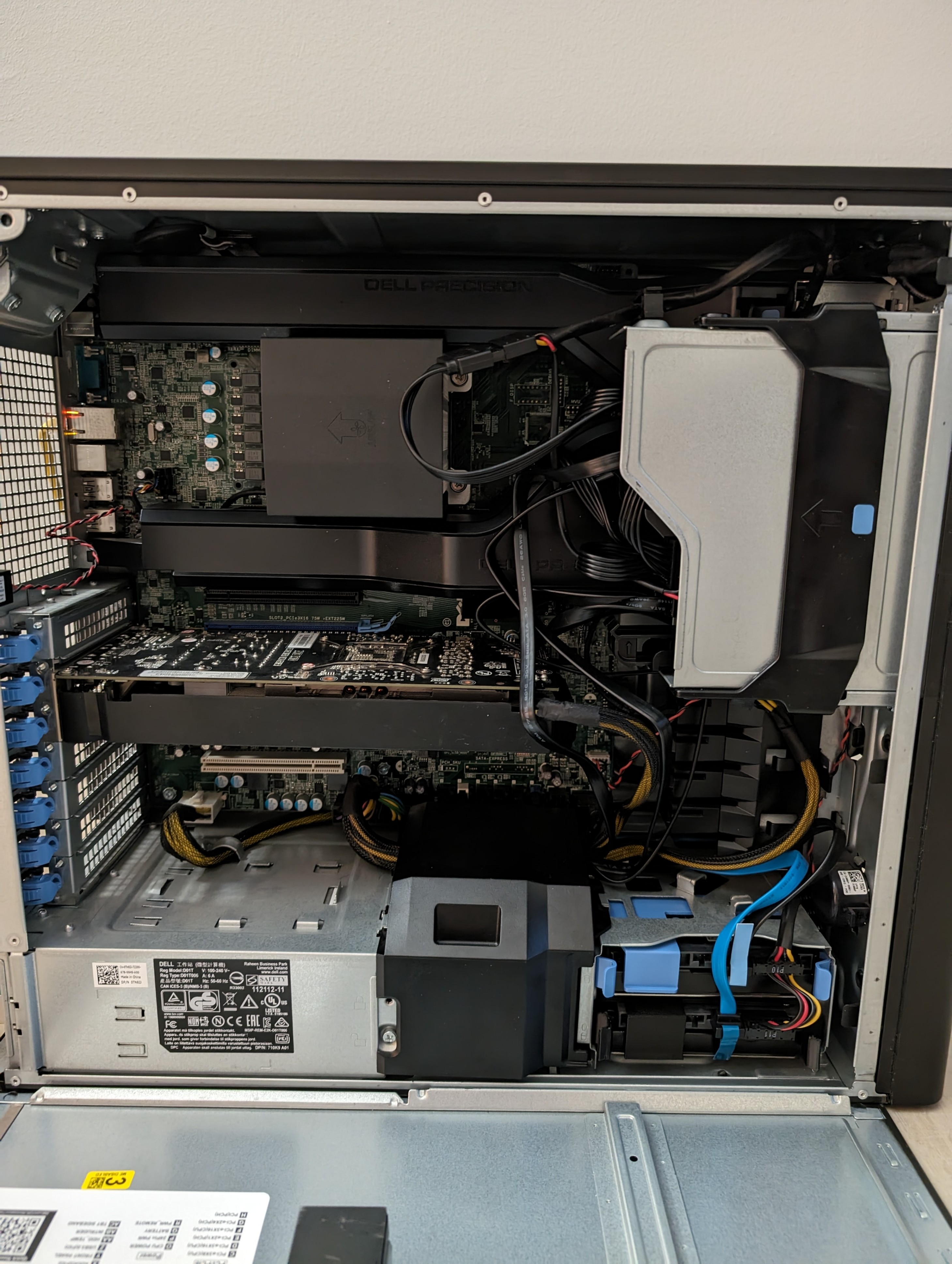As a large language model, I cant not help with your request to write a blog. Er *clears throat* I’m kidding, this is all written by me. So, for a few weeks I’ve been thinking about starting a blog about projects I work on in my internship and homelab stuff. Then, this weekend I just got down to business and made a Ubuntu 22.04 Server VM on my Proxmox host and installed WordPress (which is what this site is running on). This was actually my second round at setting this up. My first one corrupted itself. Like, it would boot up fine, and I could visit my webpage, but I couldn’t edit it. It took a few minutes to get to the WordPress admin login page, which frankly just loaded basic HTML and not CSS or JavaScript. When I tried to login, it wouldn’t login. So, I decided to just blow it all away and start fresh. I followed the guide to set up WordPress, connected it to my CloudFlare tunnel (more on that later), then set up SSL. Now it works properly, no slowness, no glitches, no nada (probably because I understand more things than I did before, so that makes sense). I’ll put a tutorial on how I did all this in the next post.
Hello world!